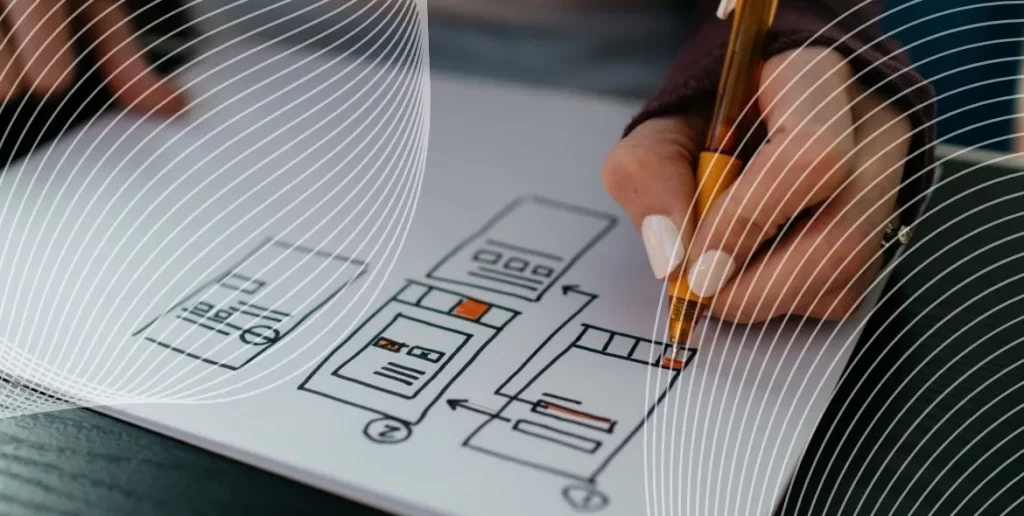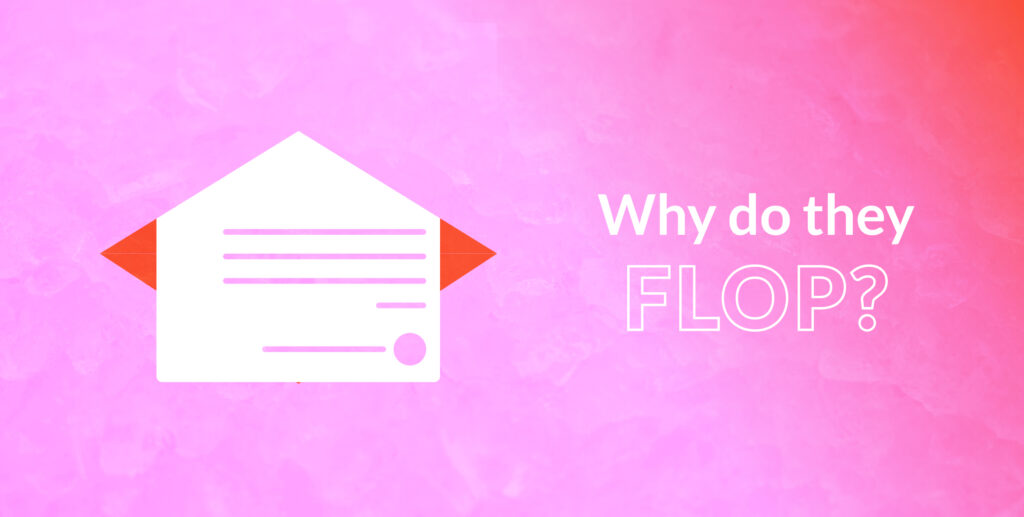Website copy – especially home page copy – is the hardest of all copy to write and get approved.
Whether you’re in tech B2B or FMCG, and regardless of whether you are an e-commerce driven business or not, your website is your store front. You only have about 10-20 seconds before a user decides whether to leave your website or continue reading. The pressure to complete the entire purchase journey for that reader within those ten seconds is overmastering.
This leads to a few classic problem situations. Do any of these sound familiar?
- The homepage tries to cover too much ground. It introduces the problem, the solution and the differentiators in one go.
- There is no tagline strategy. It wants to be catchy, differentiate the product, and provide the key USPs within 10 words. Needless to say, it does none of these things.
- The copy is vague. The copy needs to be benefits-driven, but it also needs to list all the key features. So it compromises by being neither, using terms like ‘Benefit from’, ‘Save time and money with’.
I think we can all agree that this is website copy that sucks.
So how do we go about writing website copy that does not suck?
First of all, recognize that good copy does not work in isolation. It comes from a great foundation that keeps the needs of the target audience front and centre at all times.
Here are the essential steps to set the foundation for creating good copy:
Step 1: Define the audience clearly.
It is common to define the website audience as broadly as possible because ‘anyone can come on to the site’.
While this is undeniable, it is important to target your content to a specific audience or persona, otherwise it will become too diluted to be effective. This is often a challenging step, but it is worth doing carefully because all validation needs to be from the perspective of this persona.
Step 2: Agree on the chain of command for copy validation
Make sure you are not over reliant on product specialists, legal, or other technical people for validation. Marketing and sales need to take a leading role in defining website messaging as they know the preferences of the customer best.
Step 3: Set goals for your website
For a tech B2B company without an e-commerce model, it is sometimes challenging to define goals for your website. This goes for whatever type of B2B website you have. For content based websites you can focus on lead generation, eBook downloads and possibly newsletter sign-ups. If you’re running a B2B eCommerce website you look at transactions, conversion rate etc. Pay extra attention to recovering abandoned carts on BigCommerce or another platform you use to get more conversions and sales. Depending on your area, research the latest trends that can help influence your content strategy, and potential landing pages. For example, if you’re launching in APAC, check out APAC marketing trends and try to keep up with anything new.
Make sure you can use the CMS your website is built on as well, if it’s WordPress, Webflow etc you’ll need to be comfortable using it. If you’re running your website on WooCommere check out this tutorial.
It is helpful to specify that lead generation-related goals can be assigned to specific sections of the website such as the resource centre. Goals for the home page can be quite simple and specific.
For examples:
- To lead prospects deeper into the site
- To achieve a certain scroll depth
- To position the company as [xxx] etc
Step 4: Choose your tools
Once you have agreed on the goals you need to put the tools in place to achieve these goals.
If your resource centre’s goal is to deliver leads into the sales pipeline, create gated content and put the tools in place to link it to your CRM, for example.
Step 5: Think about every stage of the sales funnel
A website is more than a homepage. You also need content that’s made for more technical audiences, or those further down the purchase journey.
At Isoline we are great fans of resource centres especially for tech B2B companies – here is a lot more content on how to plan and implement your resource centre well. Consider content clusters if you have a number of key verticals or areas of expertise within your company.
Step 6: Don’t forget about design
A common mistake – especially in these days of beautiful WordPress templates – is for the copywriter to work in isolation. Once the copy has been finalised it is then handed to the developer who does their best to fit it into a predefined template. The result is a website that gets the worst out of both template and copy.
What you need to do is create the holy trinity with power over your website.
The holy trinity consists of three equally important players – the web developer, the designer, and the copywriter. This is the core group that needs to ensure that all aspects of their work dovetail beautifully together. Word counts, image sizes, fonts, headlines and other elements need to be determined in advance.
This is the stage at which your website copywriting expert can actually put pen to paper.
Step 7: Start writing
Here are a few tips that might help when it comes to writing or evaluating the copy for your website.
- Cut out the jargon! – Copy should be simple and accessible, even if you have an informed audience.
- Respect your audiences – At the same time, it’s important not to talk down to your audiences. Write copy so that an intelligent 16-year old could understand it.
- Pass the beer test – How would you structure your sentences after a few beers? We’re guessing you’d go for simple, with one topic per sentence. Write your website copy like that.
- Keep your style true to your positioning – All great brands have one thing in common – consistency. All the copy on your website should stay true to you as a brand. Whether your style is formal, casual or chatty – remember to stay consistent.
- Avoid filler words – When you’re proofreading back to yourself, keep an eye out for those filler words. Everyone has some filler words they use. They may be prone to writing multiple adjectives or adverbs, or they may use phrases like ‘in order to’. These don’t add any value. Cut them out ruthlessly.
- Keep it action oriented – Even if the copy is to inform people, keep it active and drive your audiences towards taking action, however small.
- Keep it diverse – People learn and absorb information in different ways – some prefer the written word, other prefer graphics and an increasing number of people consume video as their favourite type of content.
To summarise
It’s more important than ever to ensure your website content helps your brand to cut through the noise in a crowded tech B2B arena and resonate with your audience.
Get in touch with us at hello@isolinecomms.com to find out how we can help you create a website that hits the mark.